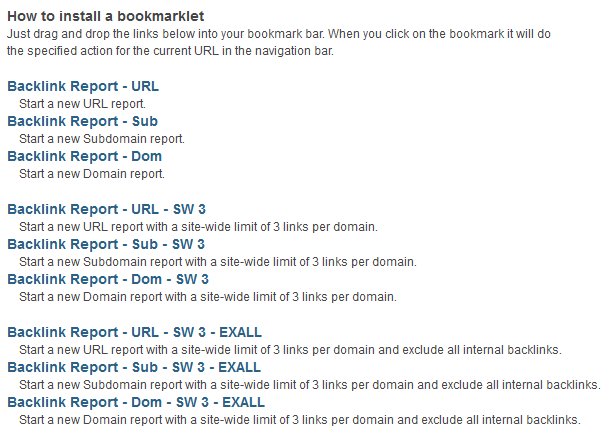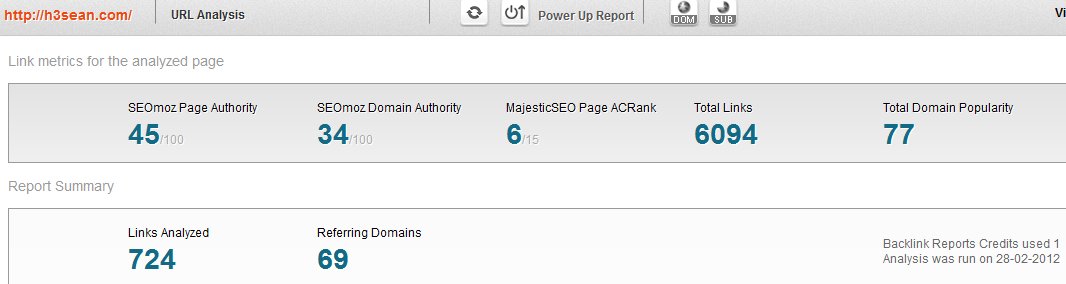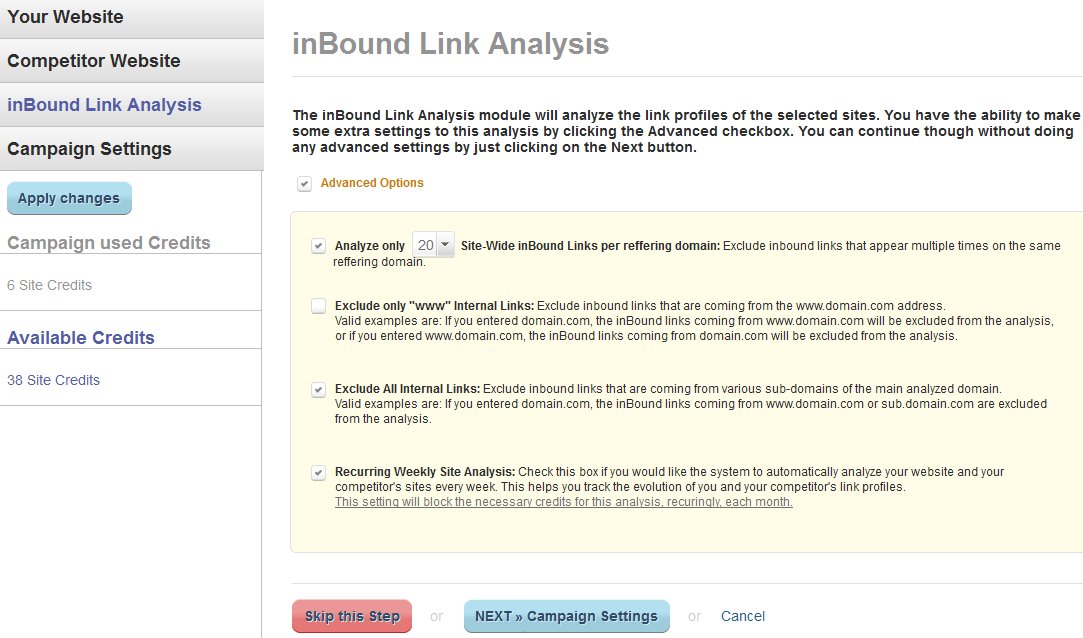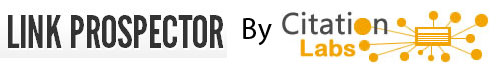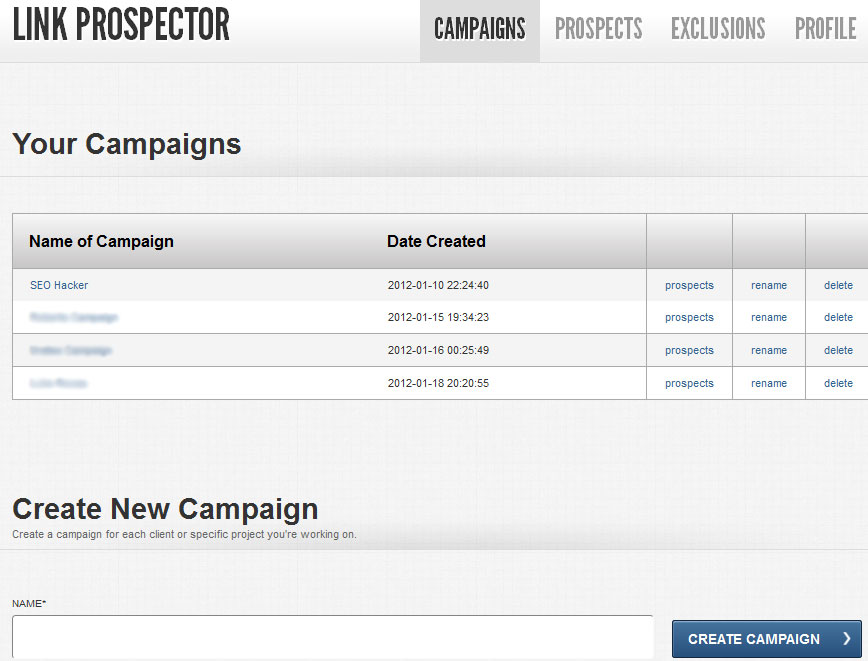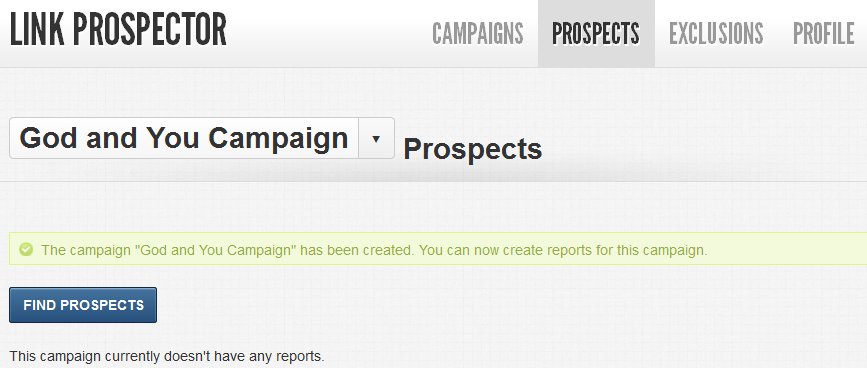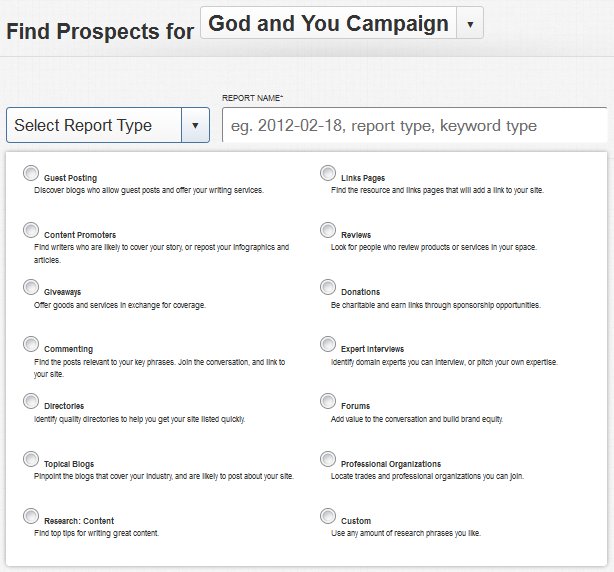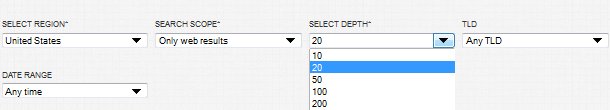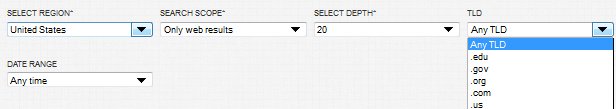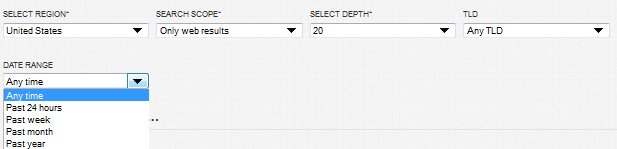Cognitive SEO’s Link Management Tool has just gotten better and better with version 2! In this review, I’ll only be covering Cognitive SEO v2 changes and improvements that I really find helpful to keep it brief.
Quick Rating:
Ease of Use Backlink Checking Capability Baclink Data Quality Features Overall: Bookmarklet (REALLY LIKE THIS)
This video tells it in brief:
Daily Rank Tracking
Cognitive SEO now tracks your keyword rankings on a daily basis. It doesn’t get any better than this. They used to track rankings weekly – and you’ll not really know what happened in between. That ‘in between’ is very important to us SEO specialists.W e just love the nitty gritty details and why not – those nitty gritty details can be critical in our SEO Campaign.
Backlink Checking Bookmarklet
I really, really, really love this new feature. The bookmarklet lets you check the backlinks of a website with much ease. Just click on the bookmarklet and it will automatically take you to Cognitive SEO and show you the results of your query. No hassle, no need to go to Cognitive SEO and enter the URL. This is a huge plus for me.
It shows you all the general attributes of that webpage including SEOmoz Page Authority, SEOmoz Domain Authority, Majestic SEO Page ACRank, Total Links, Total Domain Popularity, Links Analyzed, and Referring Domains.
Link Preview – Can be found in inbound Link Portfolio
The Link Preview lets you see the general status of the link – the webpage title where your link comes from, Hosting IP / Country, Link Ancor Text, Webpage type (blog, forum, news site, etc…) Link Positioned in (text, image, etc..), Webpage Category, Webpage Language, Website PageRank, MozRank, Domain Moz Authority, Webpage Inbound Links and Outbound Links, etc…
It makes it very easy for you to check out an inbound link’s status without having to go through the webpage itself. It also highlights where the link is placed in its Live Preview Screenshot of the page.
You can also filter your Link reports to show only external links – as it really should. This makes it much easier for us to target linkjuice from your competitor’s link source – which is really why we are checking out a competitor website’s backlinks.
Monday, February 27, 2012
Cognitive SEO Link Management tool Version 2
Saturday, February 25, 2012
How to Make the Right Choices
--> inShare1I truly believe that God is in control of everything. Both hurtful and joyful experiences in our lives. Recently, I encountered a conflict with a person very dear to me. This is what I learned…
I learned that you can become better thru trials and conflicts.
I learned that faith in God and seeking His Will lets you hear His voice and know His Will.
I learned that God answers our every need thru His Word.
Special thanks to Tom Holladay’s book, ‘Relationship Principles of Jesus’.
I wouldn’t want to lengthen this entry on how I came to the realizations of these 3 things for we both know they are self-explanatory. Not to mention that you may also know these already. Just take it as a reminder.

Relationships play a big role in our lives. God has not placed just one or two people for you to come into terms or relations with. More likely, you have numerous; varying in personalities, sizes, colors and shapes. We choose whom to spend most time with and whom to ignore. Today, I encourage you to examine yours.
Jesus called us to love others as He has loved us. An order that I don’t think any of us can ever meet. But by God’s grace, strength and example, by faith I am trying. You should too. Mr. Holladay suggested 2 ways in order to do this:
1. Choose to Fellowship
My personal definition of fellowship is a gathering of 2 or more people in mutual consent and benefit; that is pleasing to God.
You and your girlfriend hang-out in a coffee shop, enjoy wonderful conversations and then you go home having built your friendship with her. For me, it’s as simple as that. Sisters being close friends. Brothers being best friends.
But if you’re like me, who has encountered betrayals, hurts from relationships; many times, frequent fellowships don’t appeal as much especially if the one who has hurt you is present. But Jesus chose to fellowship even if He knew these people will cry ‘Crucify Him’ during the hardest point in His life.
Jesus chose fellowship to the crowd and to his intimate friends because in His fellowship with His father, He knows that He came to serve and not to be served.
Many times, we go to fellowship thinking, “I want to learn something today”. Thus, tendency is when you don’t feel like going, then you won’t. Don’t miss the point! We go to work/class, gimmicks, Bible Studies not only to learn but to share or bless others. Jesus uses fellowship as an opportunity to impact other people’s lives and give God glory. So should we.
Monday, February 20, 2012
Until God Steps in
--> inShare0Two weeks ago, I’ve decided to stay home on Saturday since I’ve been out on after-office meetings the whole week. It actually gave me the time I needed to catch up on podcasts I subscribe to but barely listen. That time I listened to Timothy Keller, and his message was a bit (well, actually it was a lot) sobering. He talked about having a crushed spirit – its priority, complexity, solitude and how to heal it.
Author’s Note: this one may come across as emo. You have been warned. =p
The human spirit can endure in sickness,
but a crushed spirit who can bear? – Proverbs 18:4
Before, I would often find myself in seasons where I feel disconnected with everyone – that “nobody understands” me or what I’m going through, and people who attempt at doing so will most likely fail. During these seasons I would just lie in bed – confining myself in isolation but at the same time waiting for someone, somewhere to reach out. I would check my phone every so often if anyone sent me anything that would have the slightest semblance of care or concern. I’d have my headset on to drown out both silence and noise while I draw for hours on end, trying to sketch on paper whatever it was that weighed my heart down – struggling to have visual recognition, hoping to make some sense out of it.
Other times I would be in the middle of the crowd, yet still feel detached – often wanting to withdraw.
In all honesty, sometimes I still experience these phases.
I remember one friend back in college telling me, “I wanna understand how you think.” I answered, “Don’t. You’ll go crazy.” I was serious when I said it because sometimes I, too, would reside with the notion that I don’t and can’t understand my own self. All I know is that something was wrong, but I couldn’t determine exactly what it was.
Sunday, February 19, 2012
Link Prospector: A Link Prospecting Tool by Citation Labs
--> inShare0So I came in touch with one of the best Linkbuilders in the field of SEO, Garrett French. I follow his posts in Search Engine Watch – simply because they are awesome and provide high-value information to me and my team. I asked him if I could have a sneak peek into one of his latest projects - a link prospecting tool named Link Prospector.
Garrett helped build one of the most popular linkbuilding tools available in the market right now – Ontolo. Knowing that, it’s pretty much a no-brainer that I really had to look into what he’s up to now in his new-founded company Citation Labs.
After going through Link Prospector, here’s my two-cents about it:
Ease of Use Link Prospecting Capability Link Prospects Quality Features Overall: Dashboard
The dashboard lets you check out your previous prospects, rename or delete them. It also lets you create a new campaign. Using Link Prospector is very simple and easy to use. You don’t have a whole lot of options to confuse you. You only have to start by creating a new campaign.
After you have created a new campaign, you will see this screen. Obviously, you have to click on Find Prospects to start prospecting.
Prospecting
When you are inside your campaign, you can then create a new report. The Prospects section of Link Prospector lets you choose your Report Type and filter your report by Region / Country, Search Scope, Depth, TLD and Date Range. These are very powerful filters and can really help you narrow your prospecting down.
There are different report types you can choose from. You can filter your reports to:
- Guest Posting – Discover blogs who allow guest posts and offer your writing services.
- Links Pages – Find the resource and links pages that will add a link to your site.
- Content Promoters – Find writers who are likely to cover your story, or repost your infographics and articles.
- Reviews – Look for people who review products or services in your space.
- Giveaways – Offer goods and services in exchange for coverage.
- Donations – Be charitable and earn links through sponsorship opportunities.
- Commenting – Find the posts relevant to your key phrases. Join the conversation, and link to your site.
- Expert Interviews – identify domain experts you can interview, or pitch your own expertise.
- Directories – Identify quality directories to help you get your site listed quickly.
- Forums – Add value to the conversation and build brand equity.
- Topical Blogs – Pinpoint the blogs that cover your industry, and are likely to post about your site.
- Professional Organizations – Locate trades and professional organizations you can join.
- Research: Content – Find top tips for writing great content.
- Custom – Use any amount of research phrases you like.
You can filter your prospecting further by using the Select Region filter – to which country and region you’re looking for a prospect in. You can also filter the Search Scope of your results -either web only, blog only, or both.
You can also narrow your results down further by filtering the depth of the results to the first 20 results – giving you the top 20 most relevant results from the tool.
TLD filter is one of the best features of Link Prospector. Getting a thousand .edu or .gov most relevant results that can help you in your link building opportunities is the ‘shiznit’. It’s amazing to have a list of 1,000 .edu prospects – even if you get just a 3% conversion rate, that’s still 30 .edu links for you. If you didn’t know, .edu and .gov are high authority links – and it’s really difficult getting some for yourself.
To top it all off, you can choose the freshness of your prospects by being able to choose a date range. You can choose ‘Any time’, ‘Past 24 hours’, ‘Past Week’, ‘Past Month’, or ‘Past Year’.
The Research Phrases section is all about your keywords and/or niche. This is where you are telling Link Prospector ‘These are the kinds of websites I’m looking for’. ‘Exclude Domains’ deals with your exclusions (in the exclusions section of the tool) – which you should fill up to tell Link Prospector which URLs you want Link Prospector to exclude from the report. You use the exclusion tool if you have already been to that URL and have contacted the webmaster or you have gotten a successful link, etc